Report a Workers’ Compensation Claim
Redwoods is part of the Crum & Forster (C&F) family of companies, which brings us many advantages in terms of scale. In order to ensure timely filing and familiarity with regulatory requirements in your jurisdiction, your claims will be handled through C&F’s dedicated Workers’ Compensation claims team.
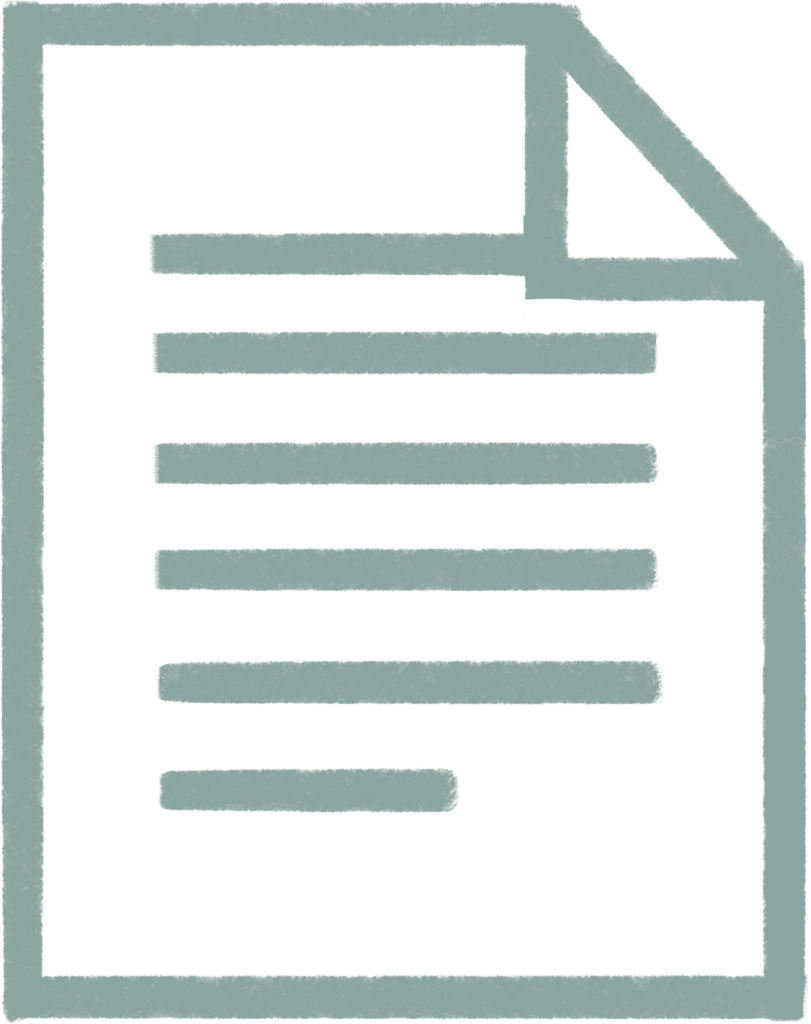
How to Report
Please visit Crum & Forster’s website to report a claim. There, you will be able to report claims in four ways:
- Phone: 1-800-690-5520
- Fax: 1-877-622-6218
- Email: [email protected]
- Electronic Filing: This can be accessed by visiting C&F Connect here or by clicking on Access RMIS Tools on Crum & Forster’s website’s toolbar.
For severe employee injuries during the weekend, holiday, or after hours, please call our Claims Hotline: 877-590-4678.
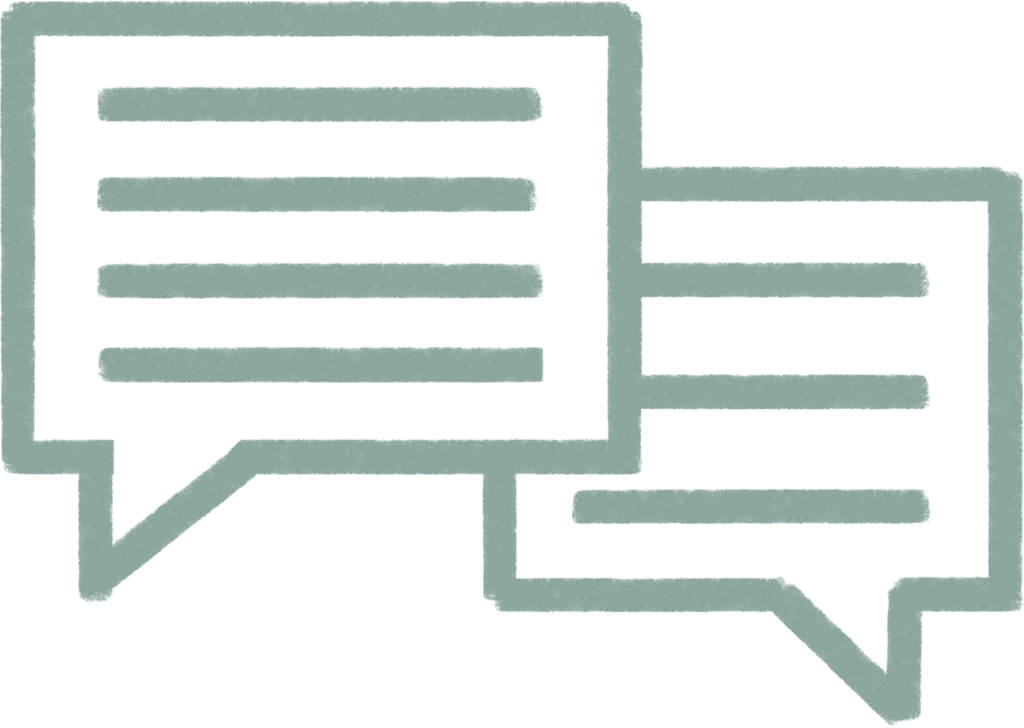
State-Specific Claims Kits
The requirements that each state places on employers can vary considerably, Crum & Forster’s website includes documentation and guides specific to your state. It’s very important that you review your specific state’s Workers’ Compensation Claim Kit. In this kit, you will find:
- Claims reporting methods and the Employer’s First Report of Injury for your state.
- Instructions on how to find preferred providers (Urgent Care locations) in your area through the Talispoint website. Provider selection is on the toolbar.
- Posting notices according to your state’s laws, with instructions to update and print.
