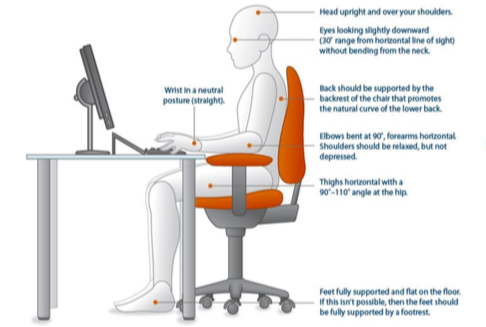Working from Home During COVID-19
Categories:
The COVID-19 pandemic has organizations either shutting down entirely, or operating very differently to how they normally would. This creates significant challenges when it comes to workplace safety. Below are just some of the considerations you may need to keep in mind. Nobody needs an unnecessary hospital visit right now.
Maintenance & Facility Work
As youth-serving organizations are shutting down due to COVID-19, many find themselves with more time and opportunities to do maintenance work. For some, it may also mean that an all-hands-on-deck approach now has people performing maintenance tasks that they would not normally be responsible for. It is important to remember that proper safety measures are just as important now as they are during your normal mode of operation. Injuries can still happen, so continue to follow your organization’s practices and protocols when it comes to maintenance, including:
- Proper use of PPE—including an alternative plan for if items such as masks and gloves are in short supply.
- Ladder and elevation safety—including how to maintain ‘spotting’ practices while also ensuring social distancing practices
- Chemical storage and handling—how is safe storage and use of chemicals impacted if your facilities are empty for prolonged periods?
Online Fitness
Many youth-serving organizations are being innovative and finding new opportunities to still provide fitness instruction. Make sure that your fitness instructors have a safe place to provide their instruction. Consider recommending the following to your employees:
- Do you have stationary equipment?
- If a chair is needed in the fitness routine, does it have wheels or is it grounded on the floor?
- Are your floors clear and free of hazards?
- Are they still warming up, stretching and cooling down?
Working at Home
While you as an employer can’t be responsible for your employees work spaces at home, you can provide them tips to help manage their spaces. Consider recommending the following to your employees:
- Are you following a similar routine every day that allows you to get in to “work mode”?
- Are you able to “turn off” this work area and walk away after work hours?
- Are you taking adequate visual breaks away from electronics?
- Do you have a designated work area that is quiet and free of distractions?
- Can your workspace accommodate all equipment and related materials?
- If you have file cabinets, are they not top-heavy and do they not open into walkways?
- Do you have adequate lighting in your work area?
- Are your walkways and doorways unobstructed?
- Are your floors clear and free of hazards?
- Do you have working smoke detectors in your work area?
- Do you have a charged and easily accessible fire extinguisher in your work area?
- Are all radiators and portable heaters located away from flammable items?
- Do you have more than one exit from your work area?
- Do you have an evacuation plan so you know what to do in the event of a fire?
- If your work area kept free of trash, clutter and flammable liquids?
- Is your workspace free from food, beverages and crumbs?
- Is your electrical system adequate for office equipment?
- Are there sufficient accessible electrical outlets?
- Is your equipment placed close to electrical outlets?
- Is your computer equipment connected to a surge protector?
- Are all electrical plugs, cords, outlets and panels in good condition? Is there any exposed or damaged wiring?
- Are electrical cords run in non-traffic areas? Are there any electrical cords run under rugs?
- Are all electrical cords secured under a desk on the along wall and away from all heat sources?
- Is equipment turned off when not in use?
- Are electrical outlets grounded with three-pronged plugs?
Security
- Are all files and data secure?
- Are all materials and equipment in a secure place that can be protected from damage and misuse?
- Is your anti-virus software up-to-date?
- Are your virus definitions up-to-date?
- Do you have virus software that runs regular scans?
- Are office furniture and equipment ergonomically correct?
- Is your desk 29 inches high?
- Is your chair sturdy and adjustable?
- Are your chair wheels secure and are the rungs and legs of the chair sturdy?
- Do you have enough leg room at your desk?
- When using a keyboard, are your forearms close to parallel with the floor?
- Is there a space to rest your arms when you are not typing?
- Is your monitor 20-24 inches from your eyes? Is the top of your monitor slightly below eye level?
- Do your feet reach the floor when seated or are they fully supported by a footrest?
- Is your back adequately supported by a backrest?
- Is your computer screen free from noticeable glare?
The National Institutes of Health created this helpful graphic to demonstrate proper workplace ergonomics: